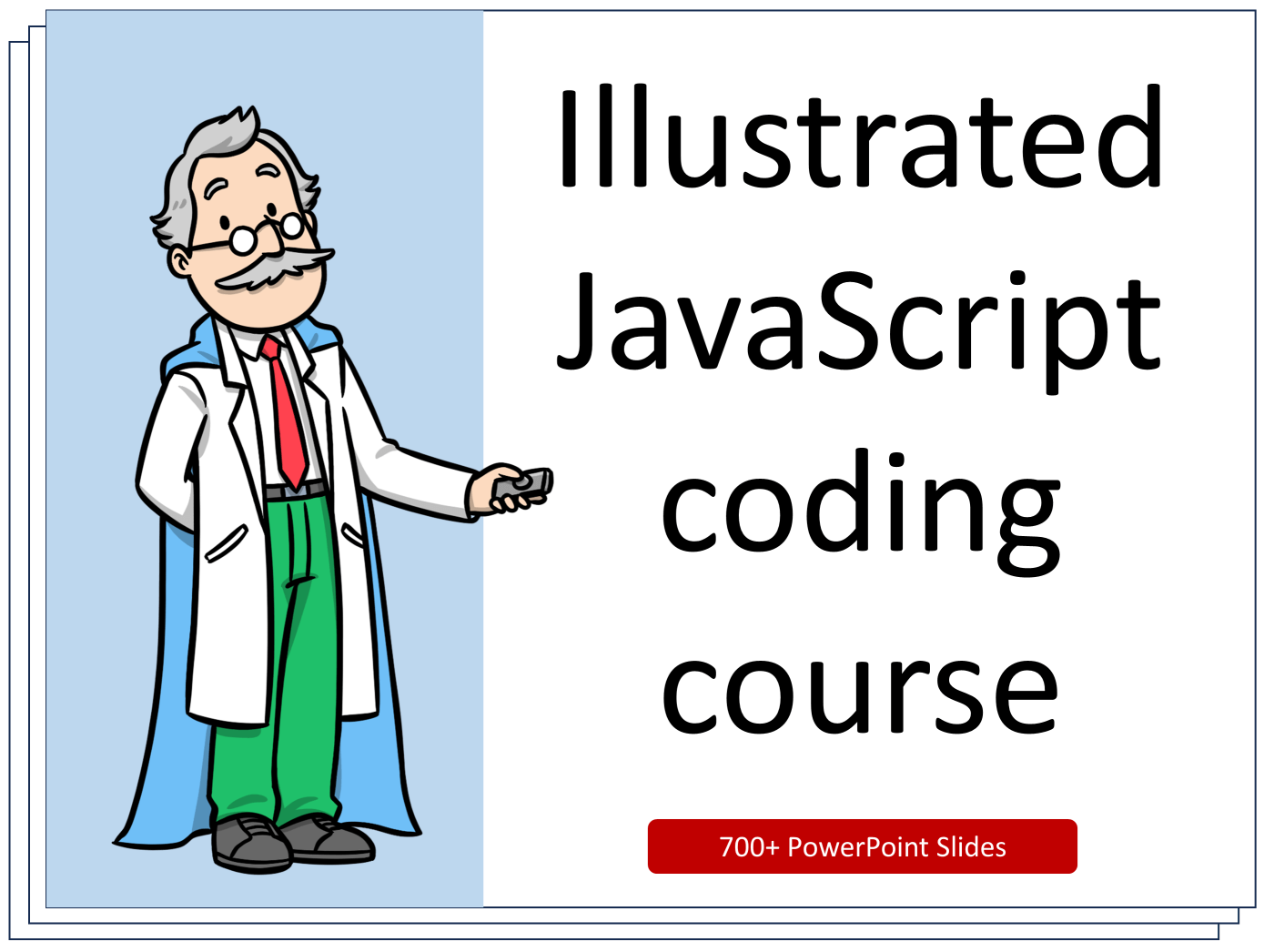
Teach JavaScript using our PowerPoint slides
We put together a professionally illustrated JavaScript coding course in PowerPoint format. With over 700 slides and 300 mini-projects, this course is a comprehensive and well-structured solution for teaching JavaScript and creative coding. The course uses a pragmatic approach, where students learn JavaScript by building fun graphical programs and mini games.
Why PowerPoint format? So you can edit and customize the course for your class level and allocated time.
Suggested grade levels: 8th - 12th, Higher Education
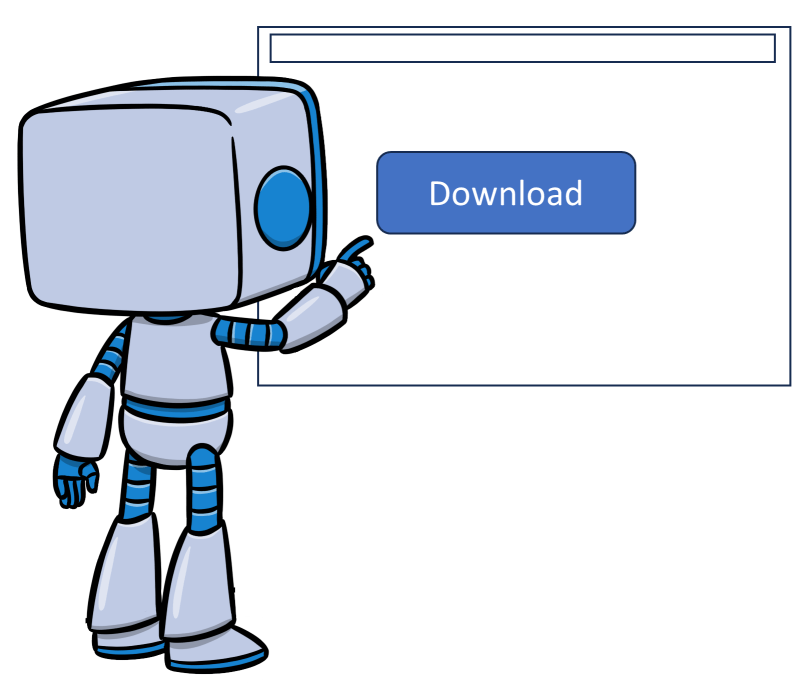
See for yourself!
Experience the “Illustrated JavaScript coding course” for yourself by downloading a sample of this course. The sample contains the first 30% of the course and is provided in PDF format (for easy viewing).
This sample is a PDF, but the full course is available as PowerPoint .PPTX files.
Our Introductory Offer
JavaScript language
The course covers JavaScript comprehensively, starting from the basics and progressing to advanced topics like closures and classes.Creative coding
Students acquire JavaScript skills through building creative coding projects, which result in captivating canvas patterns or engaging animations.Game building
Additionally, the course covers the fundamentals of game development, including topics like game loops, keyboard and mouse interaction, and the construction of games featuring animated sprites.Syllabus
Where to type the code
12 slidesWhat is coding? Where do I type my programs?
Let's write some code
29 slidesFirst steps into the wonderful world of coding. In this first lesson we will learn about canvas and graphical coordinates and how to draw circles on the canvas. We will then use the circle instruction to write a complete program that draws a bear!
Shapes
22 slidesWe will extend our toolbox with new graphical instructions that draw various shapes on the canvas. We are now better equipped to draw complex scenes with code.
Shape attributes
26 slidesIn this lesson we will see how to control the drawing color, the line thickness and text size. Our drawings are now better looking.
Variables
39 slidesVariables are a core concept of any JavaScript program. In this lesson we’ll learn how to declare variables and assign values to them. We will see plenty of practical examples that showcase the benefits of using variables inside programs.
Conditional statements
24 slidesLet's see how to program the computer to execute one instruction or another based on a condition. We will learn about the if and if-else keywords, about comparison operators and how to use them to implement engaging programs such as a solver program for the quadratic equation.
For loops
36 slidesIn this lesson we'll learn about for loops and how to use them to automate repetitive tasks by instructing the computer to perform a set of actions a certain number of times. The lesson is packed with practical exercises such as drawing concentrical circles, calculating factorial of a number and graphing the sine function.
Nested for loops
23 slidesA nested for is a loop within a loop. Nested for loops are handy for dealing with multi-dimensional data or situations where you need to perform a series of operations within another series of operations. We will exemplify this with a series of graphical programs that displays various patterns on the x and y axes of the canvas.
Functions
31 slidesUntil now we only consumed instructions (aka functions) provided by the system. In this lesson we will learn how to define new functions in order to modularize our programs. There are plenty of fun exercises such as calculating prime numbers and even calculating PI.
Animations
33 slidesThis is a fun lesson! We will learn about how to animate shapes on the canvas and implement bouncing circles and moving cars!
Keyboard and Mouse
46 slidesLearning how to read keyboard and mouse input opens the door to implementation of interactive programs such as drawing apps or mini-games. The main focus of this lesson is the implementation of Paddle Smash game.
Arrays
43 slidesWhat is an array? How can use arrays to store big lists of numbers and strings? We will learn about the support that JavaScript offers us for working with arrays and we will also implement a series of fun programs that use arrays as core data structures.
Strings
35 slidesDo you want to manipulate text in your code? This is the right lesson for that. We will learn how you can use strings to store and manipulate textual information. The flagship project of this lesson is implementation of Caesar Cipher – an educational encryption / decryption algorithm.
Objects
45 slidesArrays are great for storing lists of unrelated items, but objects shine when we need to store a bunch of related pieces of data. A fun lesson that will use objects to implement graphical programs such as bouncing balls and falling spiders.
Making games with built-in sprites
45 slidesMaking games is the dream of many young coders. Making games is also a great opportunity to better learn programming in a fun and engaging way. In this lesson we will learn core game building concepts such as the game loop and how to manipulate sprites. The lesson concludes with a mini game called Plane vs Objects.
Making games with custom sprites
43 slidesDid you know that you can design sprites on paper and then transfer them in your code? This lesson will focus on this topic, allowing you to create games with custom drawn graphics.
While loops
34 slidesDo you remember the for loops? While loops are a similar construct that allows you to create loops in your programs. We will practice the new keyword with a series of exercises such as finding Fibonacci numbers, finding prime numbers and even implementing a simple Bubble sort algorithm.
Functions as data
35 slidesIn JavaScript functions are first class citizens. They can be treated just like any other data type, such as numbers or strings. We will see how to leverage this concept in a series of exercises such as implementation of a UI Button with a callback.
Functions inside objects
25 slidesSince functions can be treated as any data type, we can also store them inside objects fields. This lesson introduces new concepts such as encapsulation and how to use objects to model complex entities that contain both data and behaviors. The flagship project of the lesson is the implementation of “Two paddle pong” game.
Closures
26 slidesA function inside a function! Yes – that’s possible in JavaScript. We will see how this is a useful concept in implementation of modules. We will exemplify the concept by rewriting the bouncing bubble exercise using closures.
Classes
41 slidesClasses provide the blueprint for creation of objects. We will see how classes help programmers to encapsulate data and behaviors of an entity and how to create a series of objects of the same type. The project of this lesson is a fun game called “Safari adventures”.
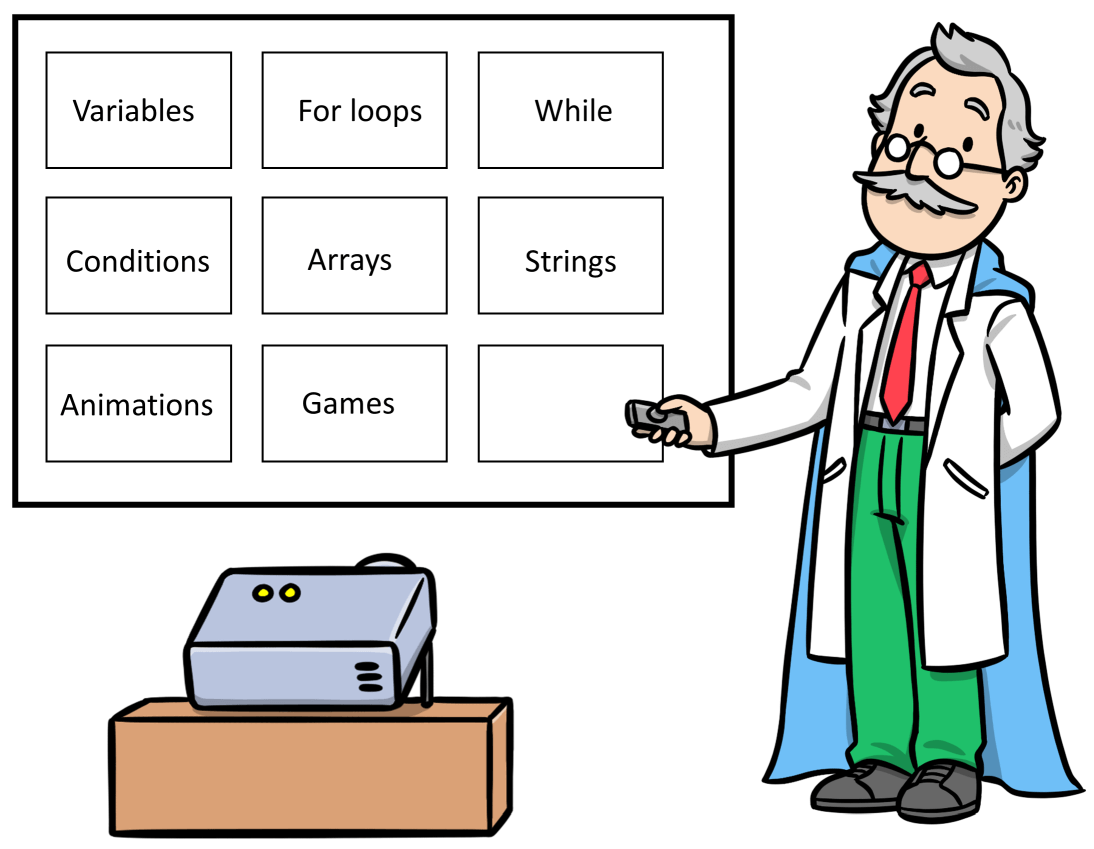
Why purchasing this course?
Although codeguppy.com is a free coding platform, the “Illustrated JavaScript coding course” is a paid resource. Here are a few reasons why purchasing this course makes sense:
- you're saving tons of time in developing the curriculum for your coding class (the course includes over 700 slides and 300 exercises)
- you're offering students an unforgettable code learning experience (the course contains fun activities and is illustrated with custom drawn characters)
- you're saving tons on money over alternative subscription-based services (you purchase the course one time and use it with all your classes in perpetuity)
- you have the option to customize the course for your needs (course comes in PowerPoint format)
- you support coding education and the free coding platform codeguppy.com
Why pay for “Illustrated JavaScript coding course” and not use a free coding course? Free coding courses exist and indeed they'll save you some money. However, many have boring and unattractive content, others are licenses just for individual use and not for classroom use.
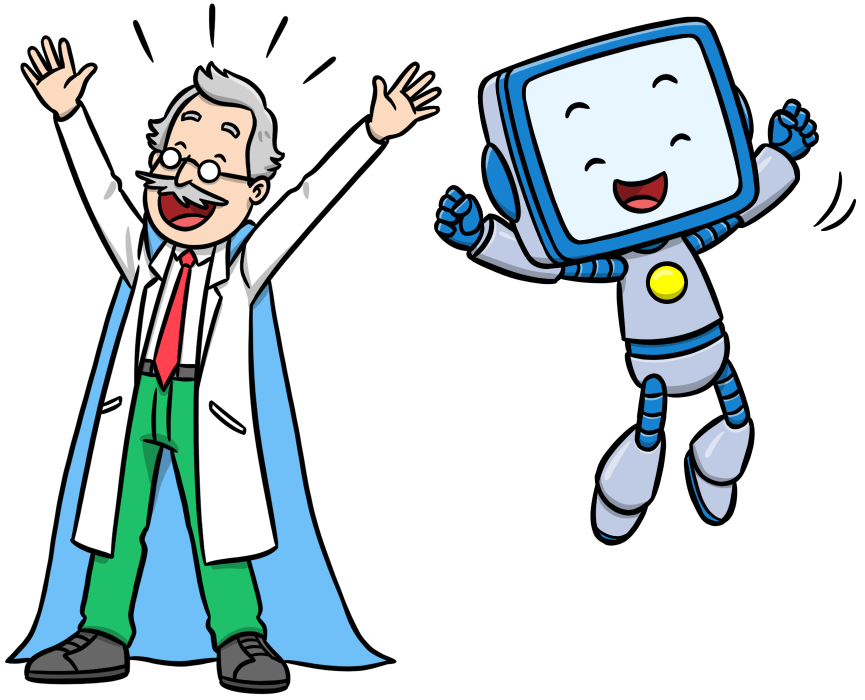
Perpetual license
Purchase “Illustrated JavaScript coding course” once and use it forever at your classroom or coding club use. The course comes with a perpetual license for one teacher.
By purchasing this course you're saving thousands of $$$ over equivalent subscription-based services.
Example 1: Coding service 1 asks for $5 / student / month license fee. A class of 10 students will cost you $50 / month or $600 / year. In 5 years, you'll pay $3500!
Example 2: Coding service 2 asks for $1500 / class / year. In 5 years you'll pay $7500
With “Illustrated JavaScript coding course” you pay a onetime flat fee of $350! This will get access to the PowerPoint slides that you can use in perpetuity with your current and future classes.
Purchase Illustrated JavaScript Course
Limited-time offer
$200
$17.50
