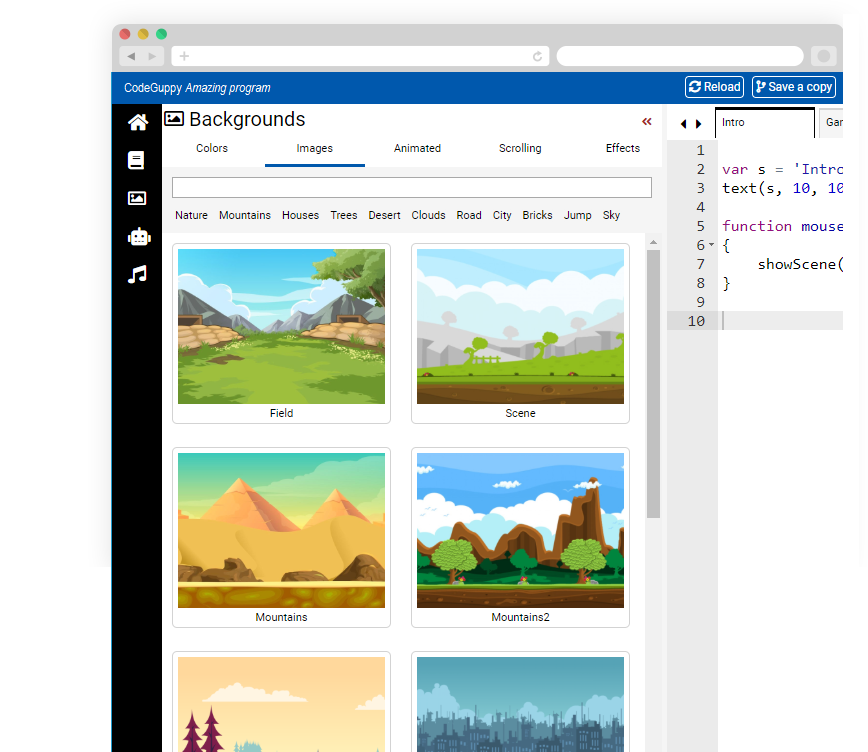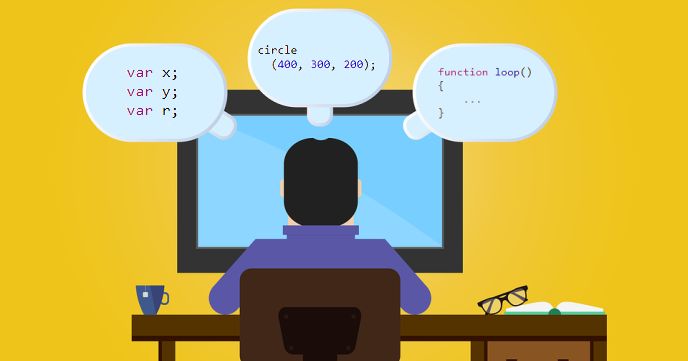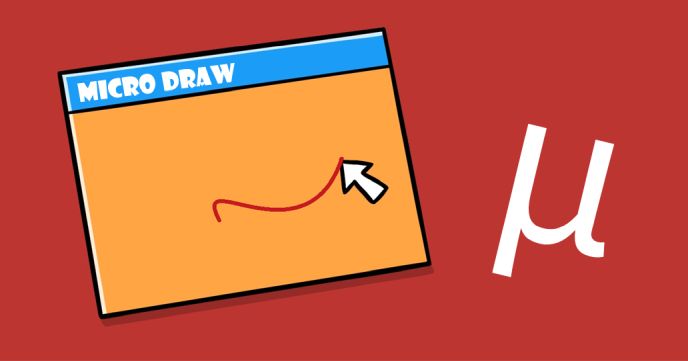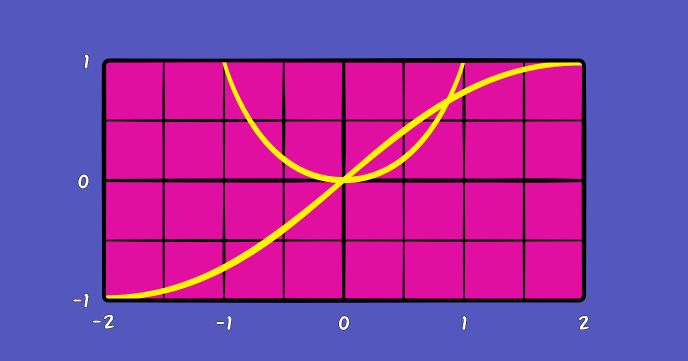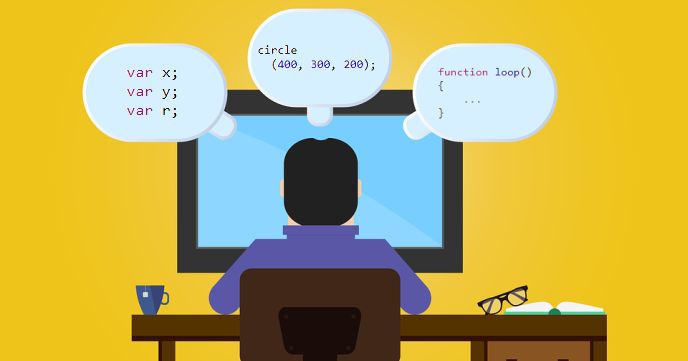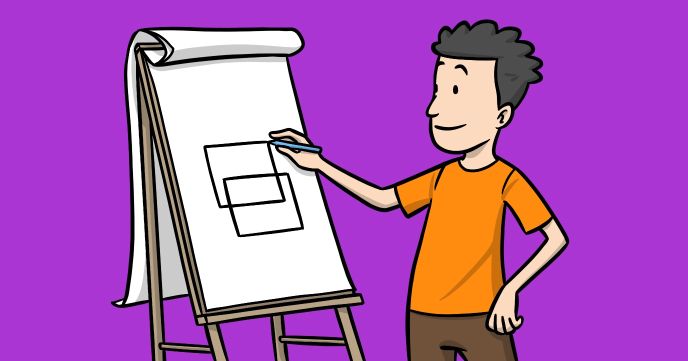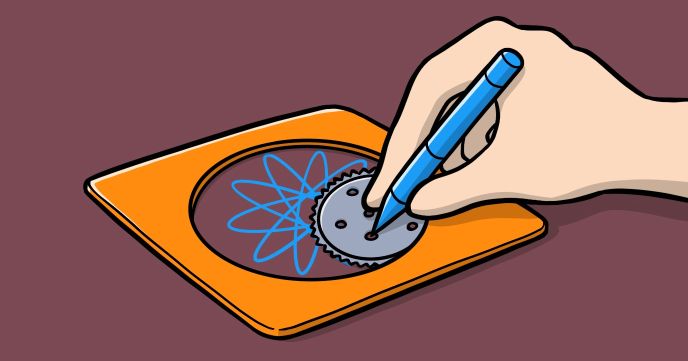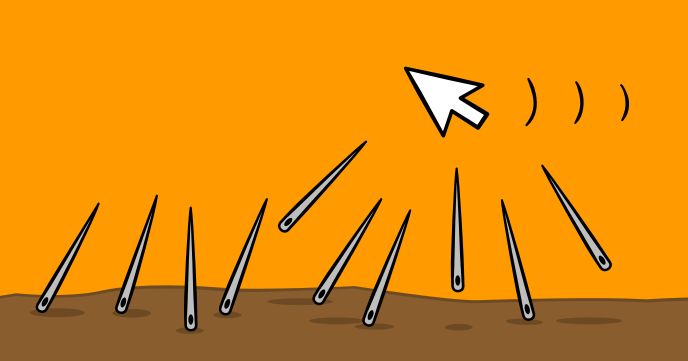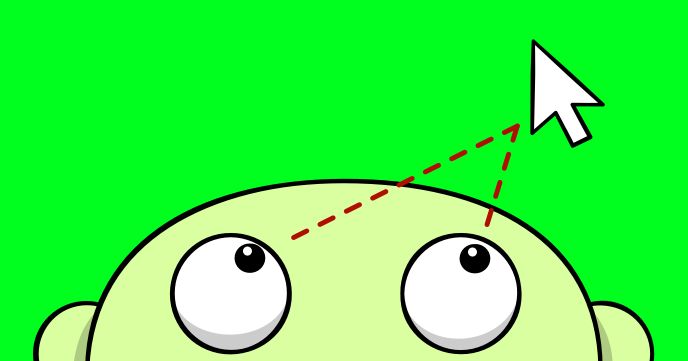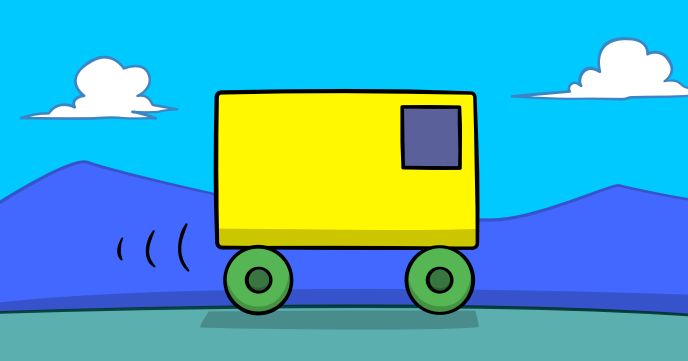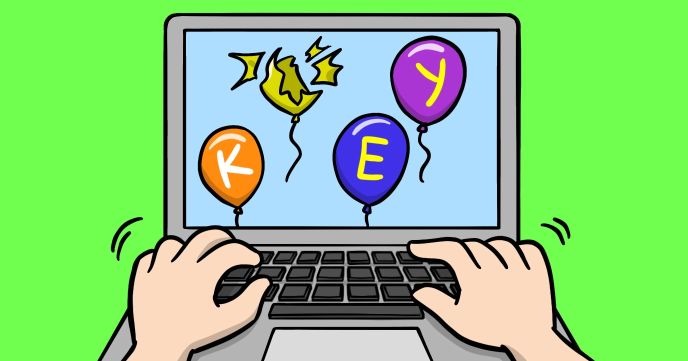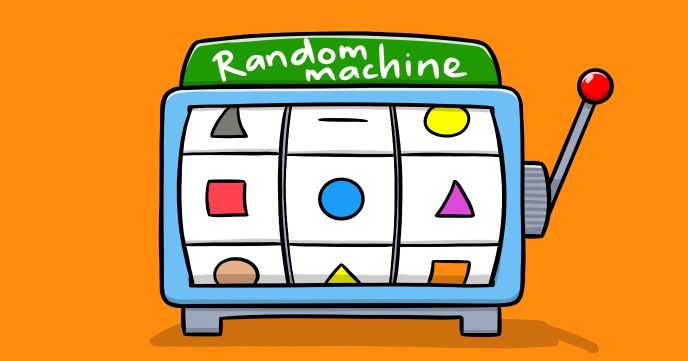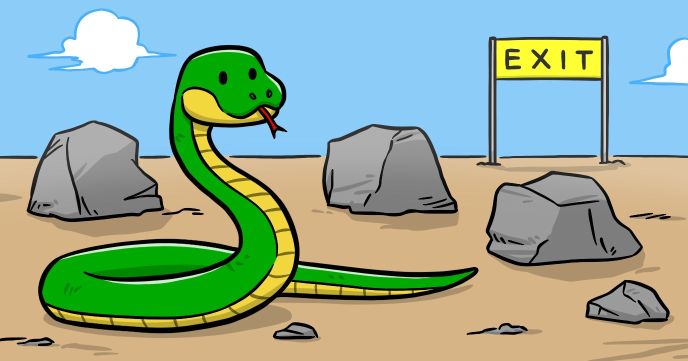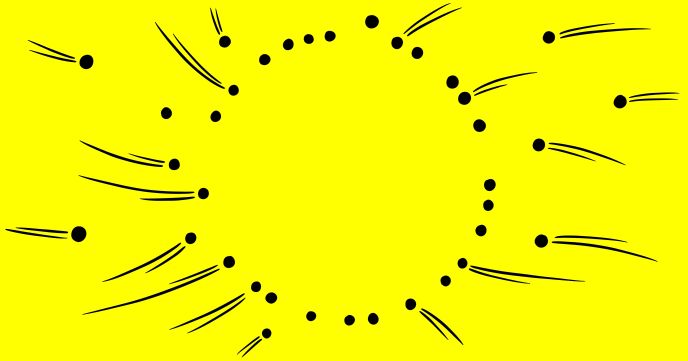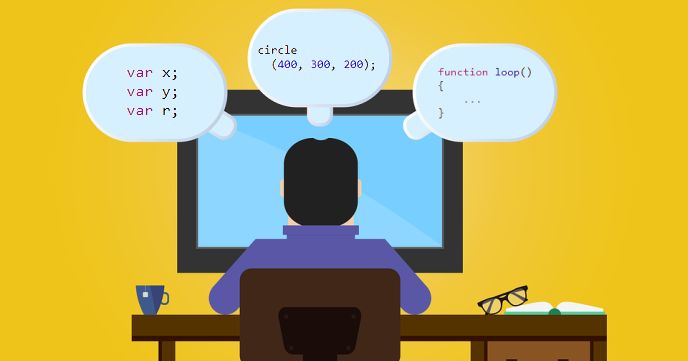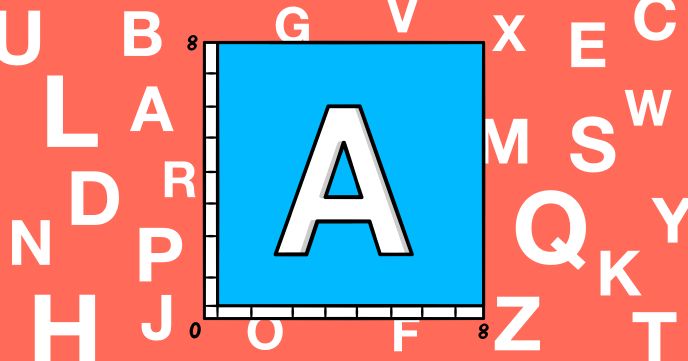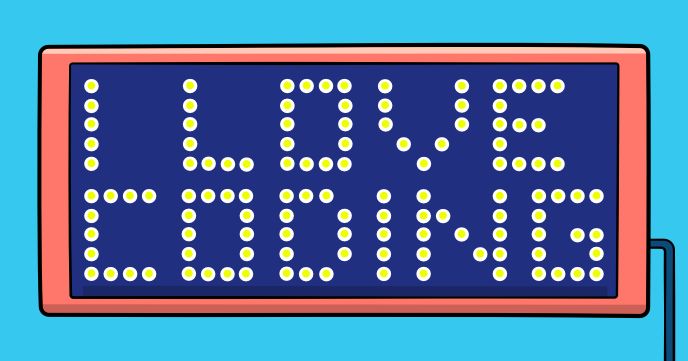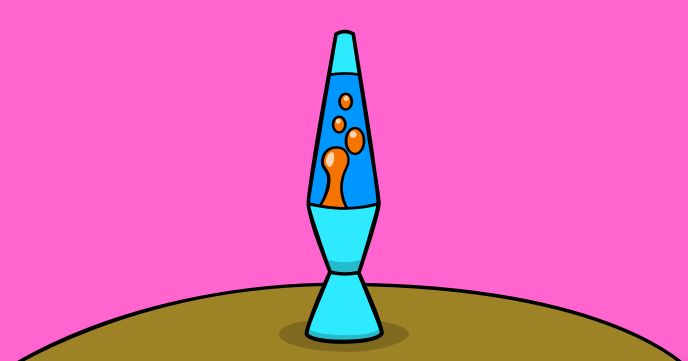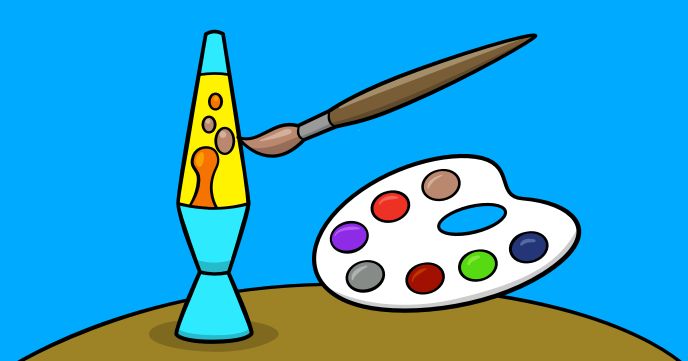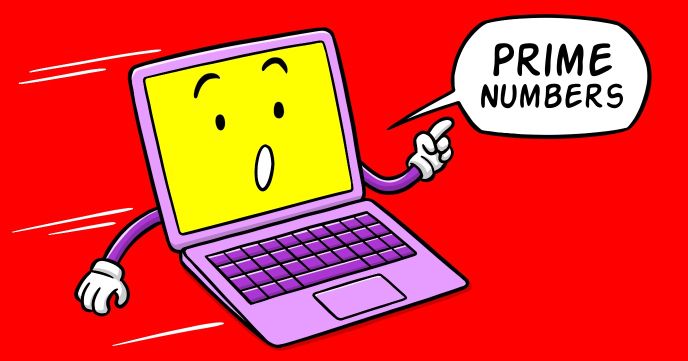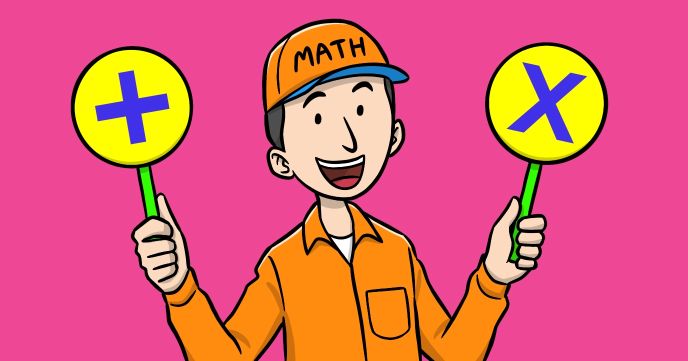Welcome to the wonderful world of coding! In this first lesson you'll learn how to write your first JavaScript instruction.
Start tutorialMy projects
Tutorials
Tutorials and Projects
- All Tutorials
- Editor picked
- Coding Course
- Drawing
- Pixel Art
- Games
- Polar coordinates
- Math
- Text processing
- Other
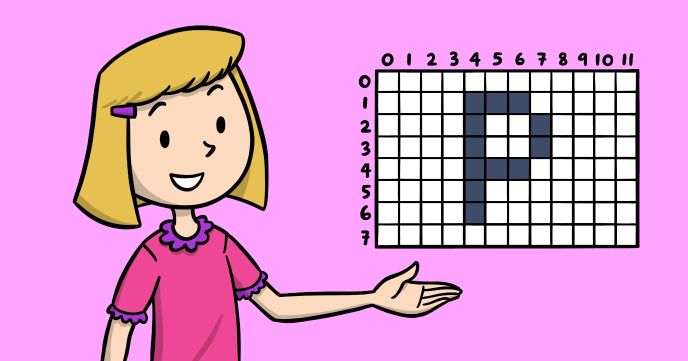
Learn about Pixels, Resolution and Coordinates - important computer science concepts widely used in CodeGuppy.
Start tutorial
Expressions and variables are the core of any programming language. Learn about these JavaScript concepts using a fun lesson.
Start tutorial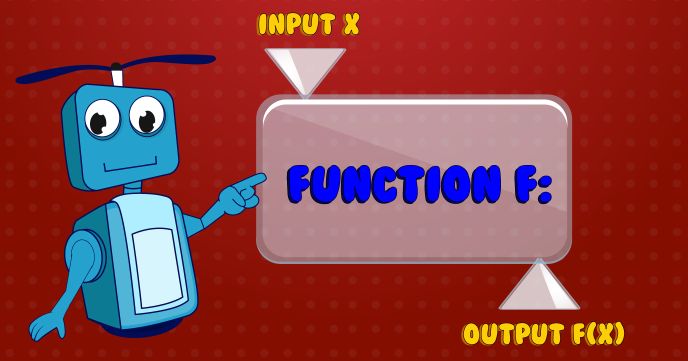
Create new JavaScript 'instructions' and achieve code modularization through the use of functions.
Start tutorial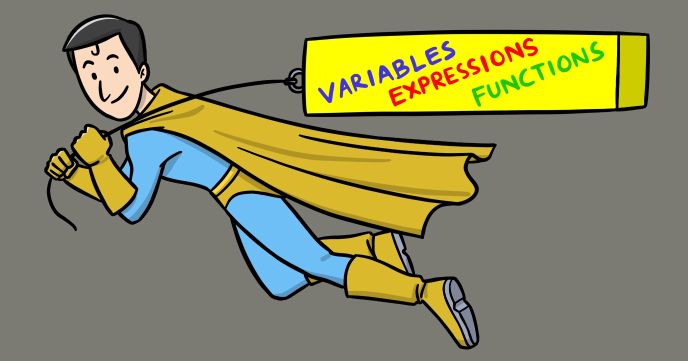
In this lesson you'll recap variables, expressions and functions and learn about the concept of strings.
Start tutorial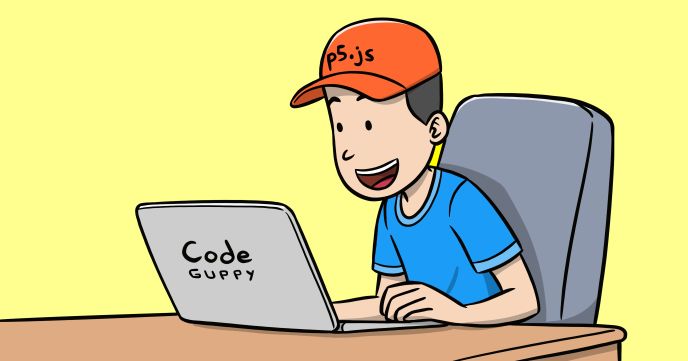
This tutorial is intended for users that are familiar with the p5.js library. Codeguppy.com integrates updated versions of p5.js, p5play and other libraries in a single platform.
Start tutorial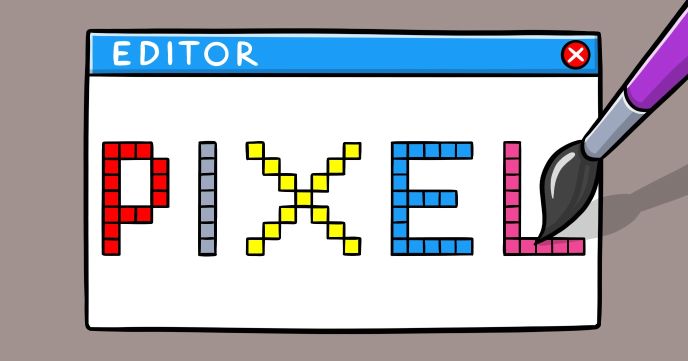
Pixel art is awesome. This tutorial will show you how easy is to build a simple pixel art editor.
Start tutorial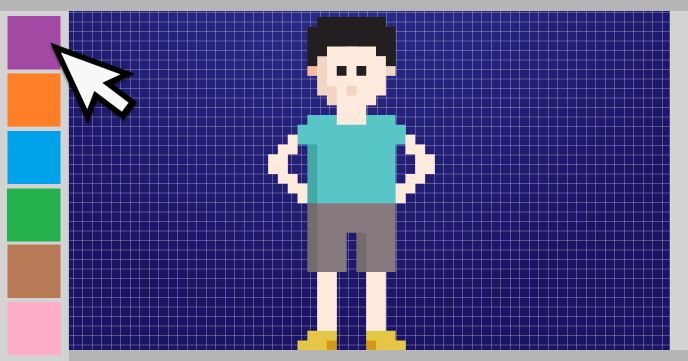
Pixel art is awesome. With this tutorial you'll learn how to build your own pixel art editor.
Start tutorial
Breakout game is a classic. Learn how to recreate this game that will offer you hours of entertainment.
Start tutorial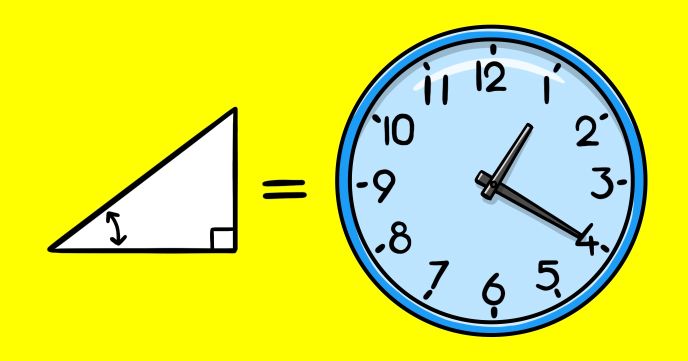
With all the digital gadgets around us, analog clocks represents a classical beauty. Learn how to re-create one with our tutorial and a little bit of trigonometry.
Start tutorial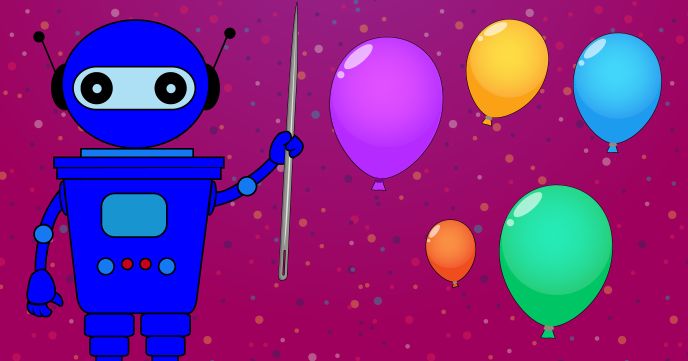
Balloons are falling! Pop them all with your needle to win the game.
Start tutorial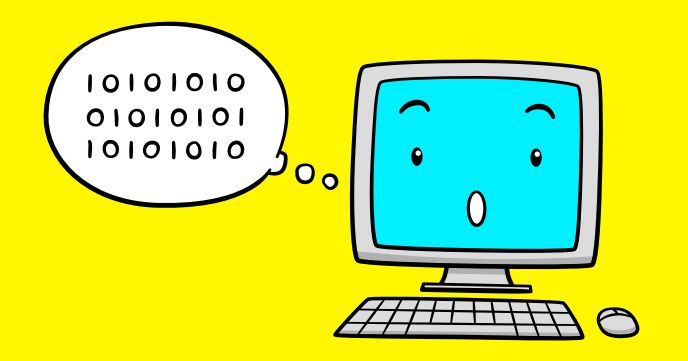
Visualize what happens in computer memory during a common sort operation.
Start tutorial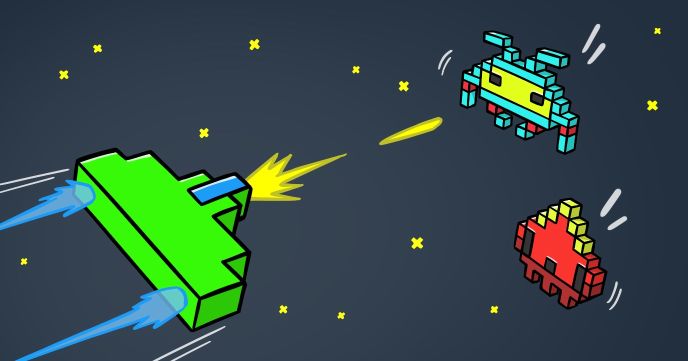
Invaders game is one of the most well known classic games. Learn how to create your own custom clone of this game.
Start tutorial
Pilot the airplane and destroy all the objects before you crash into them.
Start tutorial
Learn how to create a simulation of our solar system with realistic planet movement.
Start tutorial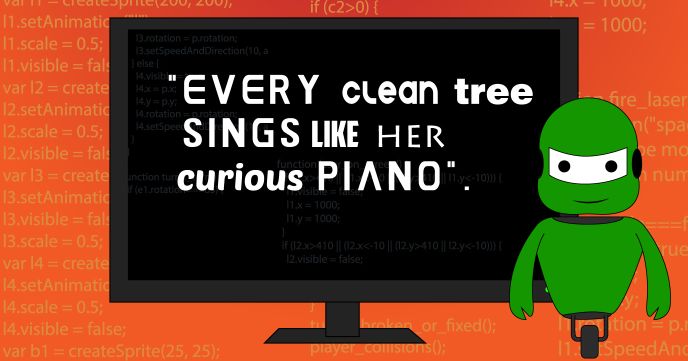
With a little bit of coding, your computer can be a poet. Have fun at the amazing writings.
Start tutorial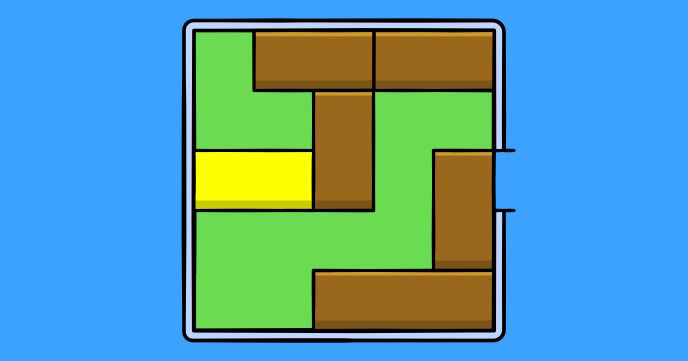
Implement the classic sliding puzzle... and then have fun solving it. Perhaps you can even share it with your friends.
Start tutorialUse the binary system to efficientize the retro sprite storage... and then animate the sprite to implement falling spiders effect.
Start tutorial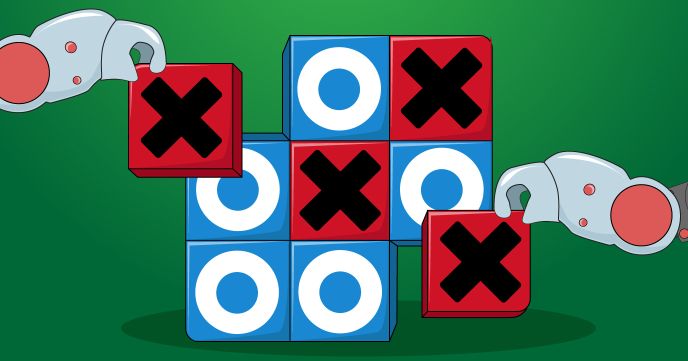
Implement the classical game of Tic Tac Toe and play a match against computer.
Start tutorial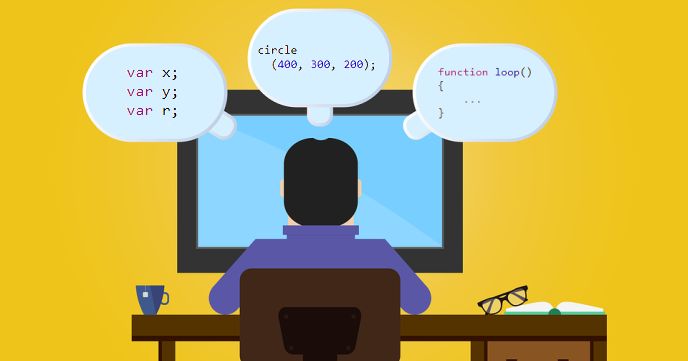
When straight lines and circles are not enough, you can implement jagged shapes.
Start tutorial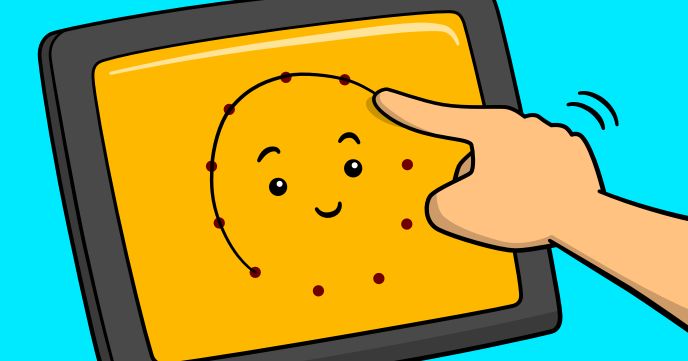
Learn how to implement 'Connect the dots' game that you can share it with your friends and family.
Start tutorial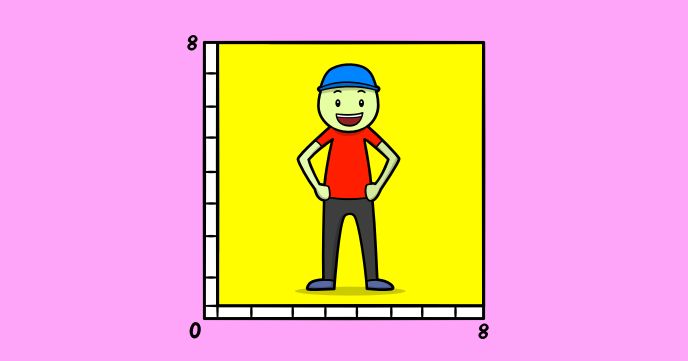
Implement an 8x8 character editor that you can use to edit your own fonts or sprites.
Start tutorial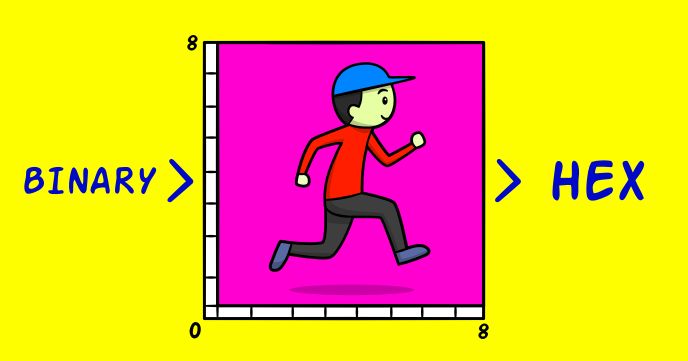
Learn how to define and write with 8x8 characters while exercising binary to hex transformation in the process.
Start tutorial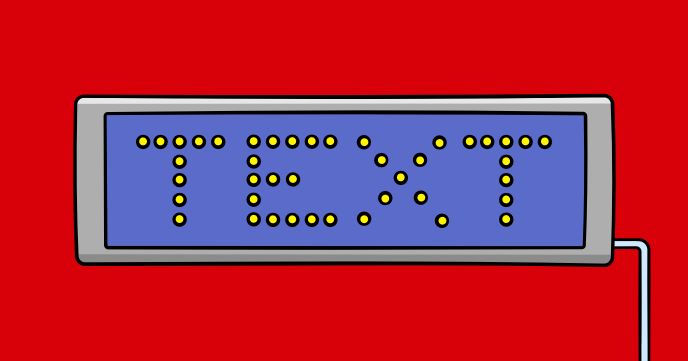
Implement a classical scrolling LED display to transmit your messages in style.
Start tutorial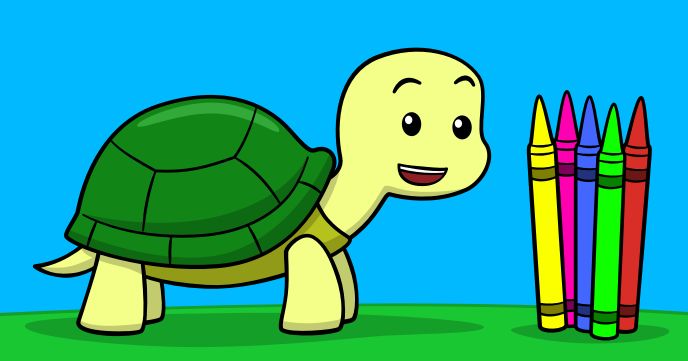
Turtle graphics is the flagship feature of Logo programming language. See how easy is to add Logo like commands to your favorite JavaScript language.
Start tutorial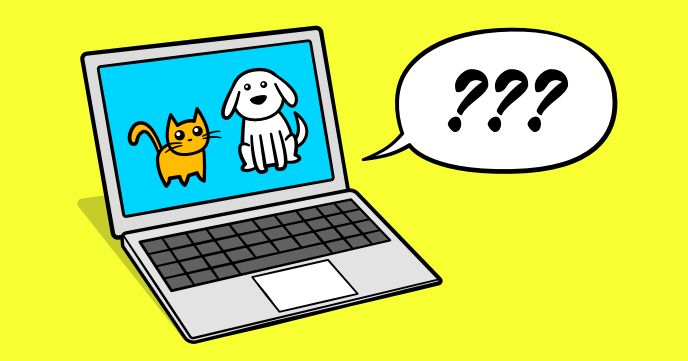
Pick an object from the display list then let the computer find the answer by answering a series of questions.
Start tutorial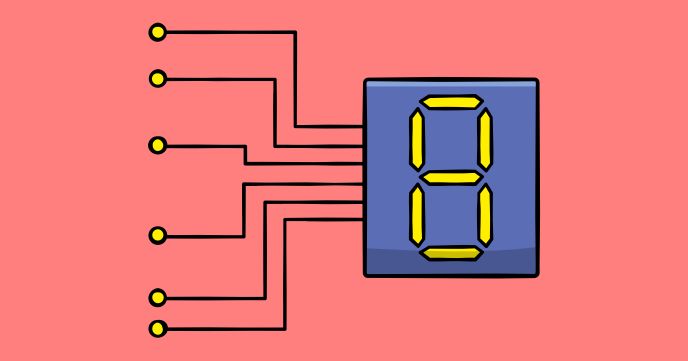
Learn what it takes to create a classic seven segment display to display the current time in style.
Start tutorial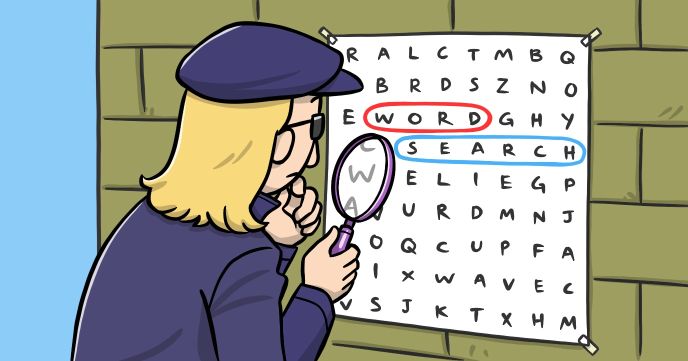
Send your friends a special greeting... To see they first have to solve a classic game of word search.
Start tutorial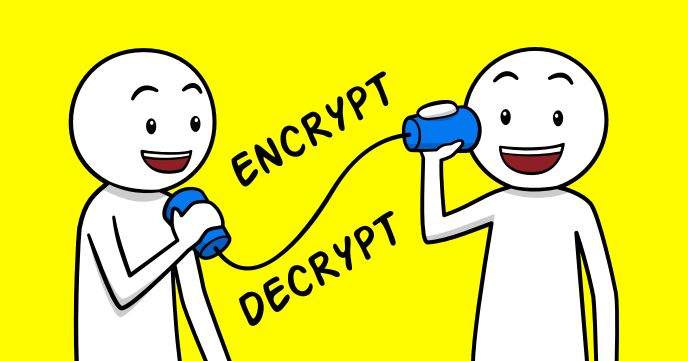
Exchange secret messages with your friends by encrypting and decrypting them with the Caesar cipher.
Start tutorial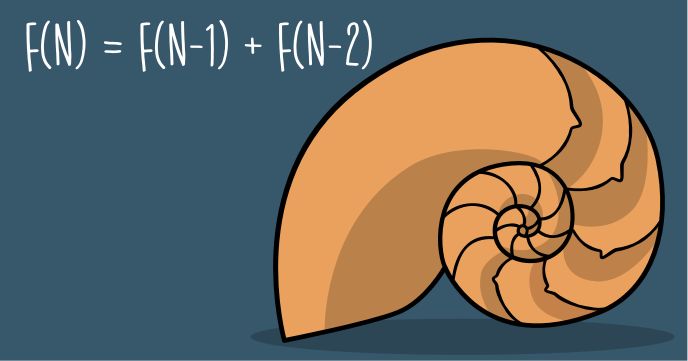
Calculate numbers from the Fibonacci series while learning about recursion and big numbers.
Start tutorial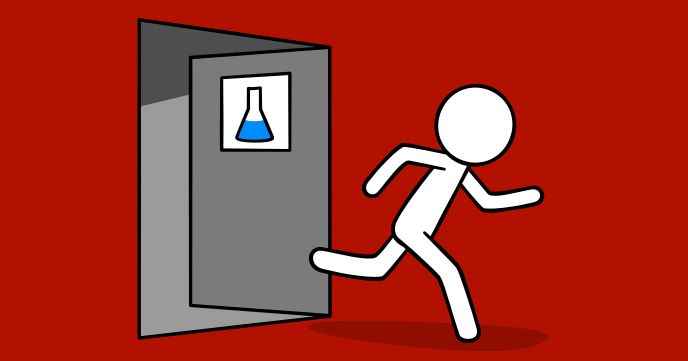
Escape the lab is text adventure game that requires imagination rather than skills.
Start tutorial