JavaScript and Game Programming Curriculum
Introduction
Are you a CS teacher or coding educator in search of comprehensive JavaScript teaching materials that also delve into game programming? Look no further!

We've meticulously assembled the "Illustrated JavaScript Coding Course" in a PowerPoint format to meet your teaching needs. This course boasts over 700 slides and 300 exercises, offering a structured and engaging approach to teaching JavaScript and creative coding.
The primary advantage of our PowerPoint format is its customizability, allowing you to tailor the content to your class's skill level and available teaching time. This course is suitable for students ranging from 8th to 12th grade and beyond.
Experience it Yourself!
Get a firsthand experience of the "Illustrated JavaScript Coding Course" by downloading a sample that includes the initial 30% of the course in PDF format. Please note that the main course is provided in PowerPoint format for easy customization.
Key Features of the Coding Course
-
Ideal for Classroom and Coding Club Use: Whether you're teaching in a traditional classroom or an extracurricular coding club, our course fits seamlessly into your educational setting.
-
Accessible to Coding Beginners: Designed with beginners in mind, this course introduces coding concepts from scratch, making it suitable for students with no prior coding experience.
-
Serious Learning with a Practical Approach: Covering the JavaScript language comprehensively, the course starts with the basics and progresses to advanced topics like closures and classes. It focuses on hands-on exercises and practical projects, ensuring meaningful learning.
-
Engaging and Fun: We believe in learning through fun and creativity. The course teaches JavaScript by guiding students in building graphical projects, animations, and mini-games.
-
Professionally Illustrated: Enjoy the visually engaging content, featuring custom-drawn friendly characters that make learning a joy.
-
Utilizes the Free Codeguppy.com Platform: The course is integrated with the free coding platform and code editor, codeguppy.com, providing students with a real-world coding environment.
-
Graduation to Advanced Platforms: After completing this course, students are equipped to transition to more advanced JavaScript platforms like p5.js.
-
Over 700 Slides of Content: With extensive content, the course leaves no stone unturned in the journey of JavaScript and game programming.
-
Over 300 Code Samples and Projects: Practice makes perfect! The course offers a repository of code samples and projects, and all source code is included.
-
PowerPoint Format for Easy Editing: We understand that every class is unique. That's why we provide the course in PowerPoint format (PPTX), allowing you to tailor it to your specific needs.
-
One-Time Purchase: Unlike subscription-based services, where costs can add up, our course is a one-time purchase. You can use it indefinitely with all your coding classes, saving you thousands of dollars.
Three Courses in One
-
JavaScript Language: Delve deep into JavaScript, covering everything from foundational concepts to advanced topics like closures and classes.
-
Creative Coding: Harness JavaScript skills to create captivating canvas patterns and engaging animations through creative coding projects.
-
Making Games: Uncover the fundamentals of game development, including game loops, keyboard and mouse interactions, and the creation of games featuring animated sprites.
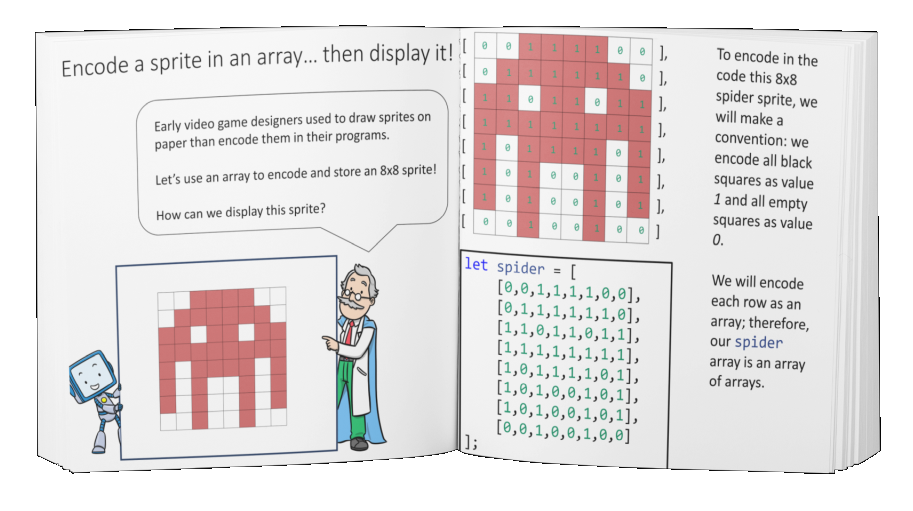

Syllabus Overview
-
Where to Type the Code (12 slides): An introduction to coding and where to write programs.
-
Let’s Write Some Code (29 slides): The initial steps into coding, exploring canvas, graphical coordinates, and drawing circles. Students will create a complete program that draws a bear!
-
Shapes (22 slides): Extending the toolbox with graphical instructions to draw various shapes on the canvas.
-
Shape Attributes (26 slides): Controlling drawing color, line thickness, and text size to enhance the visual appeal of drawings.
-
Variables (39 slides): Dive into core JavaScript concepts by learning how to declare variables and assign values with practical examples.
-
Conditional Statements (24 slides): Master programming logic with if and if-else statements, incorporating comparison operators into engaging programs.
-
For Loops (36 slides): Automate repetitive tasks with for loops, featuring practical exercises such as drawing concentric circles, calculating factorials, and graphing the sine function.
-
Nested For Loops (23 slides): Explore nested for loops, ideal for multi-dimensional data and complex graphical patterns.
-
Functions (31 slides): Learn to define functions to modularize programs with exercises like calculating prime numbers and PI.
-
Animations (33 slides): Explore the world of animations, implementing bouncing circles and moving cars.
-
Keyboard and Mouse (46 slides): Develop interactive programs by reading keyboard and mouse inputs, including a focus on the Paddle Smash game.
-
Arrays (43 slides): Discover the power of arrays in JavaScript and implement fun programs using arrays as core data structures.
-
Strings (35 slides): Manipulate text within code and implement the Caesar Cipher encryption/decryption algorithm.
-
Objects (45 slides): Explore the use of objects for storing related data, including graphical programs like bouncing balls and falling spiders.
-
Making Games with Built-In Sprites (45 slides): Dive into game development fundamentals, including game loops and sprite manipulation, concluding with a mini-game called "Plane vs Objects."
-
Making Games with Custom Sprites (43 slides): Learn to design custom game sprites and bring them to life in your code.
-
While Loops (34 slides): Practice while loops with exercises like finding Fibonacci and prime numbers, and implementing a Bubble sort algorithm.
-
Functions as Data (35 slides): Leverage JavaScript functions as first-class citizens in a series of exercises, including UI Button implementation with callbacks.
-
Functions Inside Objects (25 slides): Discover how to store functions inside object fields, exploring encapsulation and creating a "Two Paddle Pong" game.
-
Closures (26 slides): Master the concept of closures, demonstrated through the rewriting of the bouncing bubble exercise.
-
Classes (41 slides): Learn how classes serve as blueprints for creating objects and build a fun game called "Safari Adventures."
PowerPoint Slides for Customization
We provide the "Illustrated JavaScript Coding Course" in PowerPoint format for easy modification. Add or remove slides and chapters to align the content with your class's unique needs. Each slide includes notes for additional context and support.
Purchase
You can purchase our “Illustrated JavaScript Coding Course” by visiting the curriculum page.
Conclusion
Empower your students with the knowledge of JavaScript and game programming through our meticulously crafted "Illustrated JavaScript Coding Course". Unlock the potential for creativity, problem-solving, and programming skills development in a fun and engaging way. Start your journey today!
Read more blog articles Browse JavaScript projectsAbout codeguppy
CodeGuppy is a FREE coding platform for schools and independent learners. If you don't have yet an account with codeguppy.com, you can start by visiting the registration page and sign-up for a free account. Registered users can access tons of fun projects!

Follow @codeguppy on Twitter for coding tips and news about codeguppy platform. For more information, please feel free to contact us.
